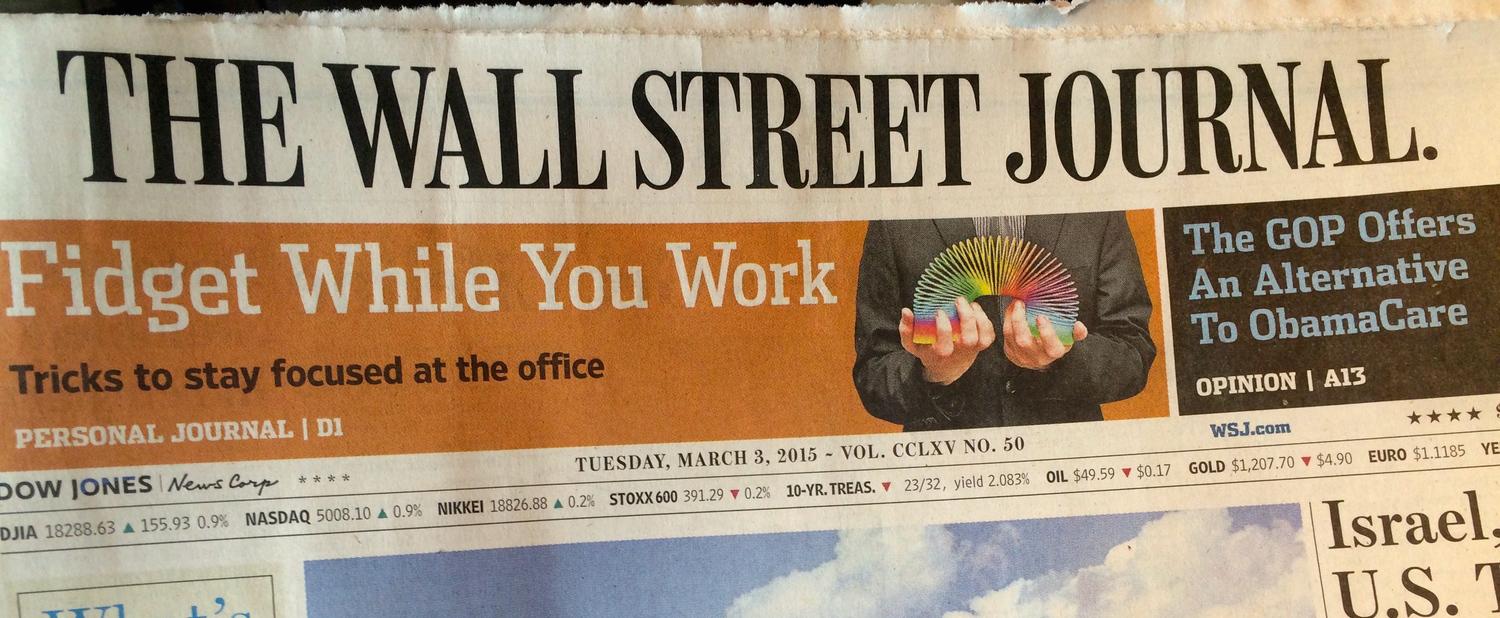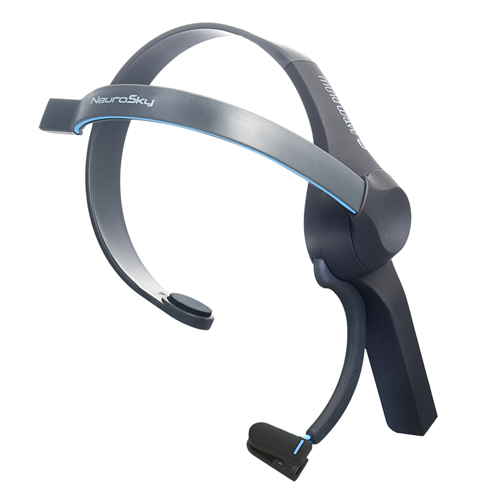Dr. Surly’s School for Mad Scientists—A New Online Course
Earlier this week my friend and fellow mad scientist Mark VanderVoord and I launched our new online class Dr. Surly’s School for Mad Scientists: Unit Testing & Other Embedded Software Catalysts [enroll here!].
Mark and I met a bunch of years ago working on embedded software projects at his former employer. I was contracted to help out as an extra developer and as a coach to help his department incorporate Test-Driven Development practices in their firmware projects. We worked on testing tools together. We watched this every Friday. We became friends. Eventually Mark evolved into our testing tools master and is now the primary maintainer of the freely available Unity, CMock, and CException. I went on and did more training and speaking on the practices as applied to embedded and systems software.
We worked on this online course for months and months, and we are quite pleased with the final product. We've gotten positive response and a steady stream of enrollments. And we're only getting started.
Now to take over the world. Mwuhahaha!